Math Models in DESMOS
Desmos calculator is an online tool that helps “people represent their ideas mathematically, connect different representations dynamically, make conjectures, and then develop entirely new ideas.” There are links to valuable video tutorials and a user guide on the calculator webpage.
The models on the following web pages are in various stages of development. Some of this is on purpose since there are challenges to modifying and enhancing models, and some will be improved due to new ideas from my students.
Goals for the Activities
As you work on these activities on using and modifying math models built in Desmos, think about and record in your notebook:
- What factors make a helpful model?
- What factors hinder a model from being useful?
- What makes a model interesting and fun?
- What features of Desmos are powerful for making models engaging?
- Are there limitations to Desmos that restrict which models can be created?
Basics of DESMOS
When you first go to Desmos, look at the layout of the interface.
- Equations are entered on the left side.
-
- Notice that x+1 and y=x+1 create the same line.
- Turn graphs on and off by clicking the colored circle next to each equation.
- Click the keyboard icon in the lower left corner to access useful mathematical symbols and functions.
-
- Graphs appear on the right side.
-
- Change the settings of your graph using the wrench icon in the upper right.
- You may change the scale of the axes and grid line and tick mark spacing,
-
- Access the Help tutorials and User Guides in the upper right corner marked “?.”
-
- Note these documents are critical when modifying and creating your models in Desmos.
-
- Share your graph and equations using the upward-curving arrow in the upper right corner.
-
- This is an invaluable feature for sharing your work with peers and teachers.
-
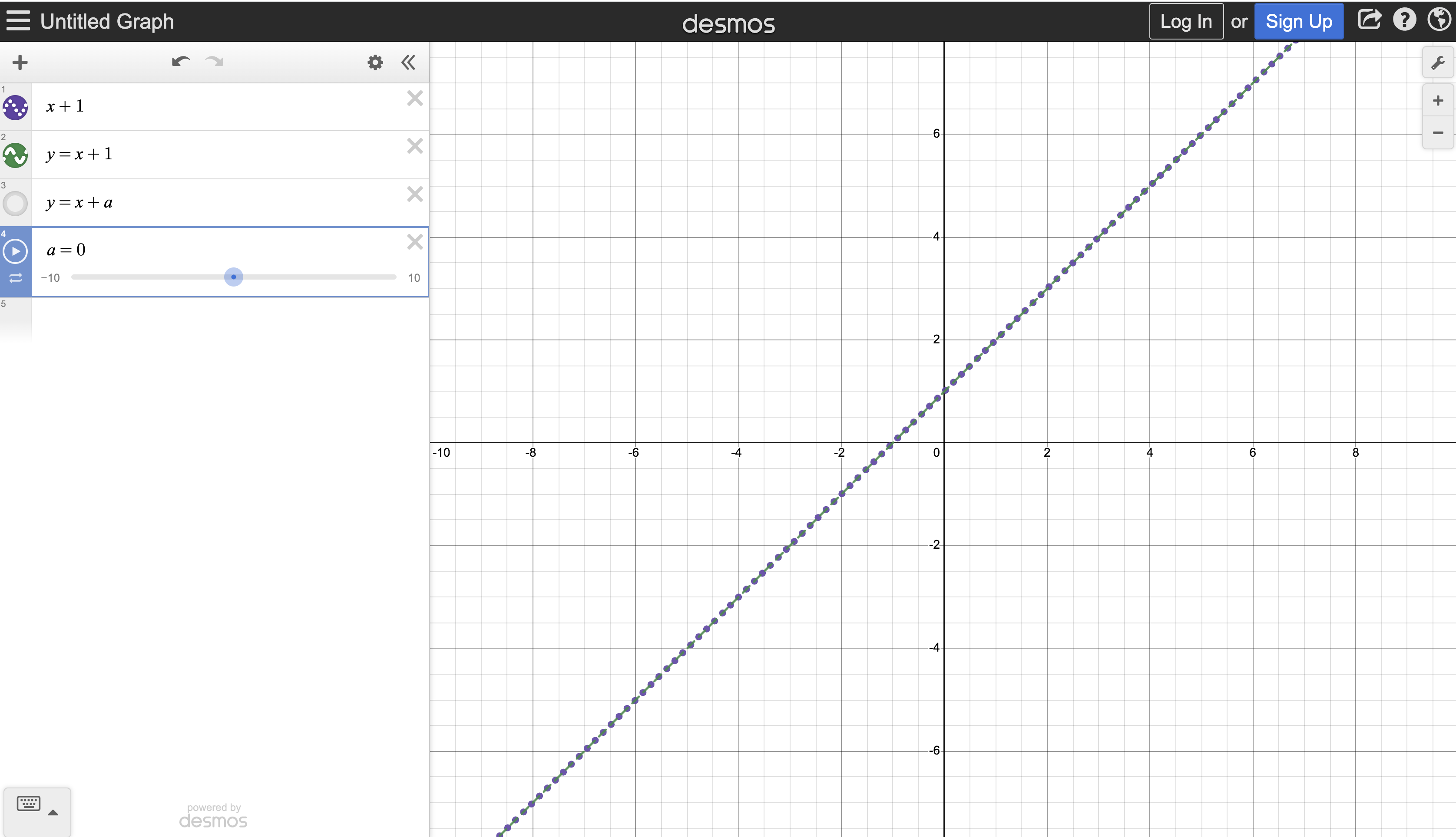
The Desmos activities on the following web pages first involve using already created models and then evolving to modify existing models. These are useful for learning about math models and how to work in Desmos. Keep these distinct goals in mind as you work through these activities.
